Announcing ImageGlass 8.3
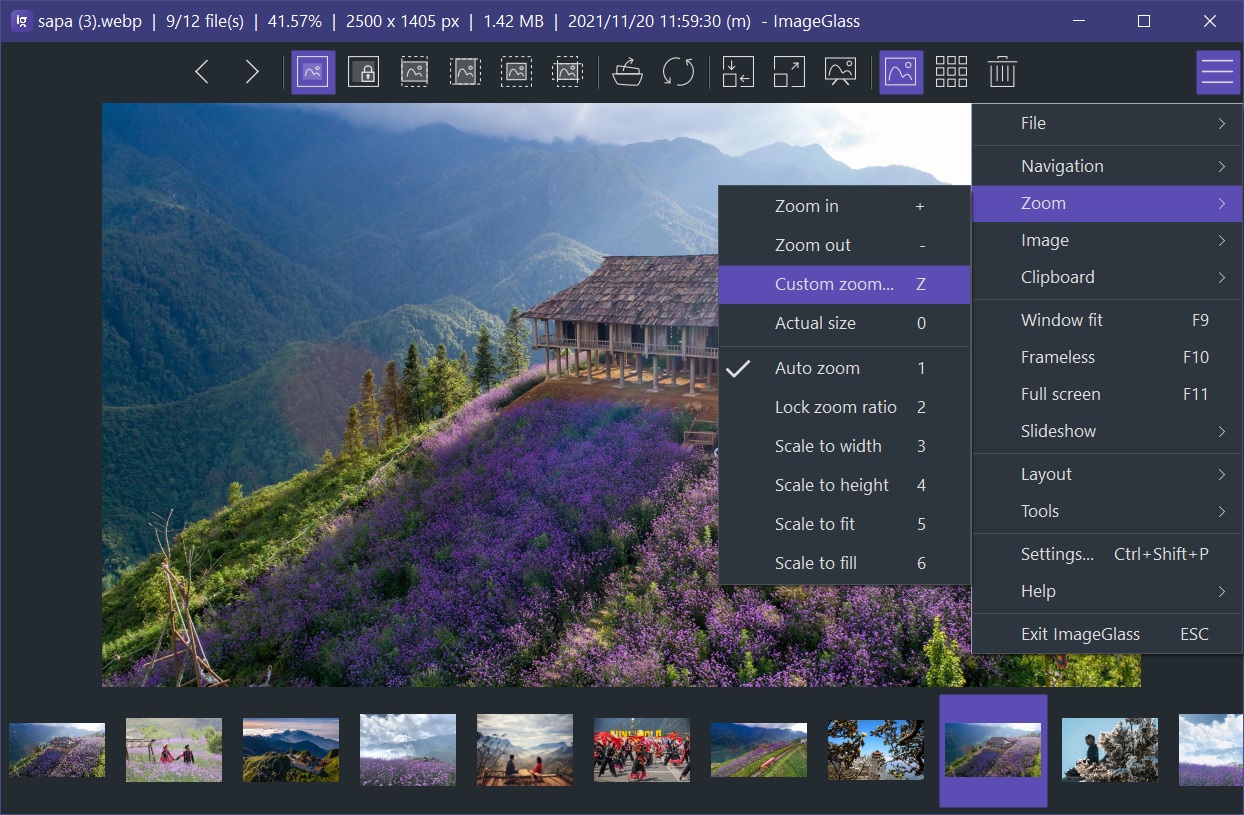
ImageGlass 8.3 released with UI updates for Windows 11, multi-page format improvements, and bugfixes.
⚠️ Vulnerability Report
- Severity: High 8.8/10
- Name: CVE-2023-4863 | libwebp: OOB write in BuildHuffmanTable
- Affected versions: v8.8 or below
ImageGlass 8 is end of life, there is no public updates or patches released to address it. You may opt for the Paid Support Service for a fee, or upgrade to ImageGlass 9 (free).
UI updates
On Windows 11, the app windows and menus are rounded corners by default, while the accent color is widely applied in toolbar, menu, and thumbnail bar on Windows 10, too. These changes improves accessibility of the app, so now you can obviously see the current viewing image, the selected buttons on toolbar.
New feature: Custom zoom
"Custom zoom" lets you set scale factor value of the viewing image a custom value. More flexible, more accurate for zooming feature.
Improvement for multipage format
ImageGlass auto-detects the multipage formats, e.g. ICO, TIFF, FAX,... and loads all image pages. This may slow down the loading speed for some kinds of image, you also can ask ImageGlass to read them as single-page format by the experiment setting SinglePageFormats. By default, HEIC, HEIF, PSD are treated as single-page formats.
<Item key="SinglePageFormats" value="*.heic;*.heif;*.psd;" />
Besides that, color management and printing are also supported.
New layout options for Full screen mode
You can make toolbar and thumbnail hidden in Full screen mode, you them in Settings > Image > Full screen.
Roadmap for ImageGlass 9
We are planning to migrate ImageGlass to .NET 6 from version 9 which is scheduled some time in 2022. If you are unable to install .NET 6, you can stay with ImageGlass 8.
Official Discord server
Download it now!
Please be cautious of scams and only download ImageGlass from our official website. We highly recommend against downloading ImageGlass from any other source to avoid potential security risks. Additionally, if you encounter any bugs, have suggestions, or would like to provide feedback, please use our Issues tracker.
For the complete changes see the changelog.