Announcing ImageGlass 8.6
This release introduces the new Share feature, improves color management for monitor profile, adds support for WEBP animated format, and panning speed settings.
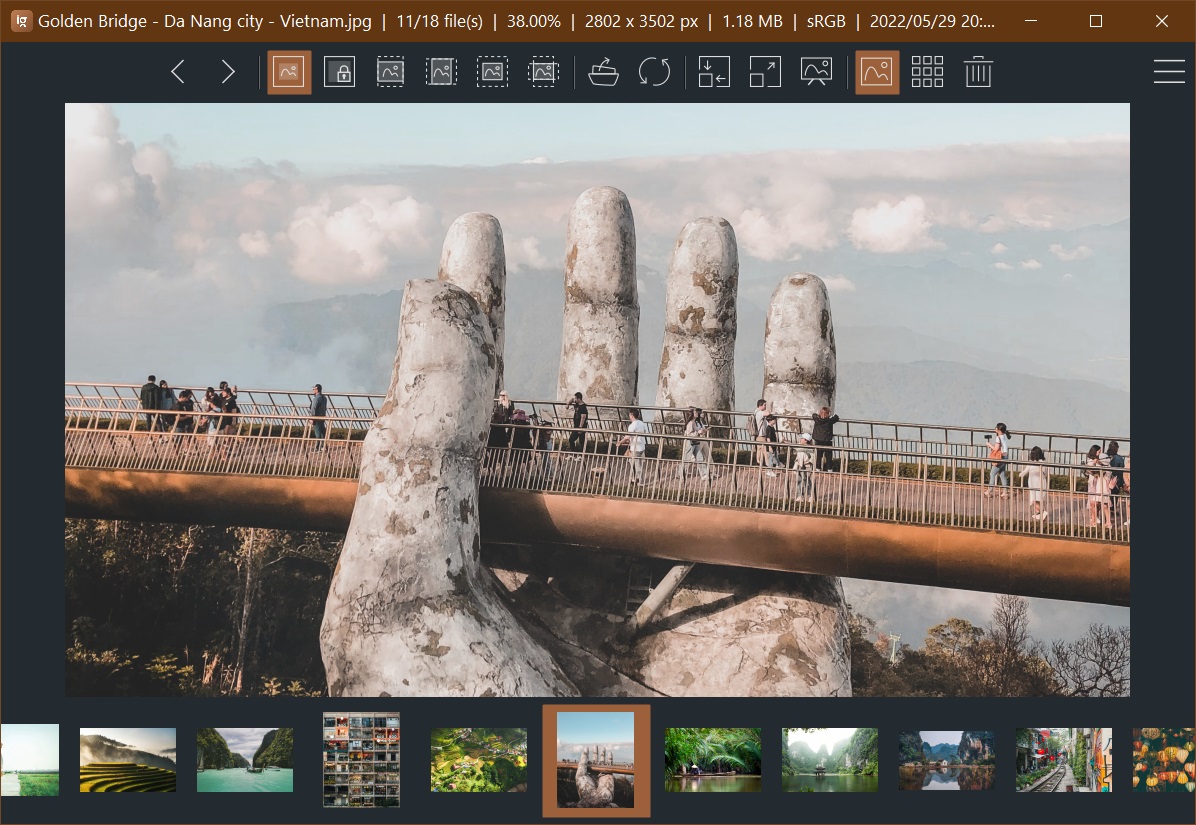
⚠️ Vulnerability Report
- Severity: High 8.8/10
- Name: CVE-2023-4863 | libwebp: OOB write in BuildHuffmanTable
- Affected versions: v8.8 or below
ImageGlass 8 is end of life, there is no public updates or patches released to address it. You may opt for the Paid Support Service for a fee, or upgrade to ImageGlass 9 (free).
Support new image formats
WEBP animated format is supported! Other formats come to this release are FITS, XV, VIFF, MJPEG,...
New feature: Share
You can share the viewing image or even the image data that you pasted to ImageGlass by the new Share feature. It works on Windows 10 or later. You can find this feature in Main menu > File > Share..., or press the hotkey S.
Support for image transparency copy/paste
In the previous versions, ImageGlass was unable to copy the alpha pixels to clipboard, or display it from clipboard paste function. Managing clipboard data in Windows is complicated and inconsistent, version 8.6 supports the most common way to support this by writing / reading from 4 clipboard data formats: CF_BITMAP, CF_DIB, PNG, System.Drawing.Bitmap. For those third-party softwares support writing / reading PNG, CF_DIB from the clipboard, its image transparency data will work on ImageGlass 8.6.
Customize image panning speed
Image panning speed customization is supported in the version 8.6, a big thank to @Solomon Blount's contribution. You can change it in Settings > Image > Panning.
Besides that, in the Windows fit mode, when you zoom the viewing image, the window size is also scaled to adapt the image size accordingly - an awesome contribution from @Sylwester Zarębski! ImageGlass 8.6 also contains bug fixes to make it works better on Windows 11.
Download it now!
Please be cautious of scams and only download ImageGlass from our official website. We highly recommend against downloading ImageGlass from any other source to avoid potential security risks. Additionally, if you encounter any bugs, have suggestions, or would like to provide feedback, please use our Issues tracker.
For the complete changes see the changelog.