Announcing ImageGlass 8.7
This release mainly improves slideshow and window fit mode, and fixes UI bugs.
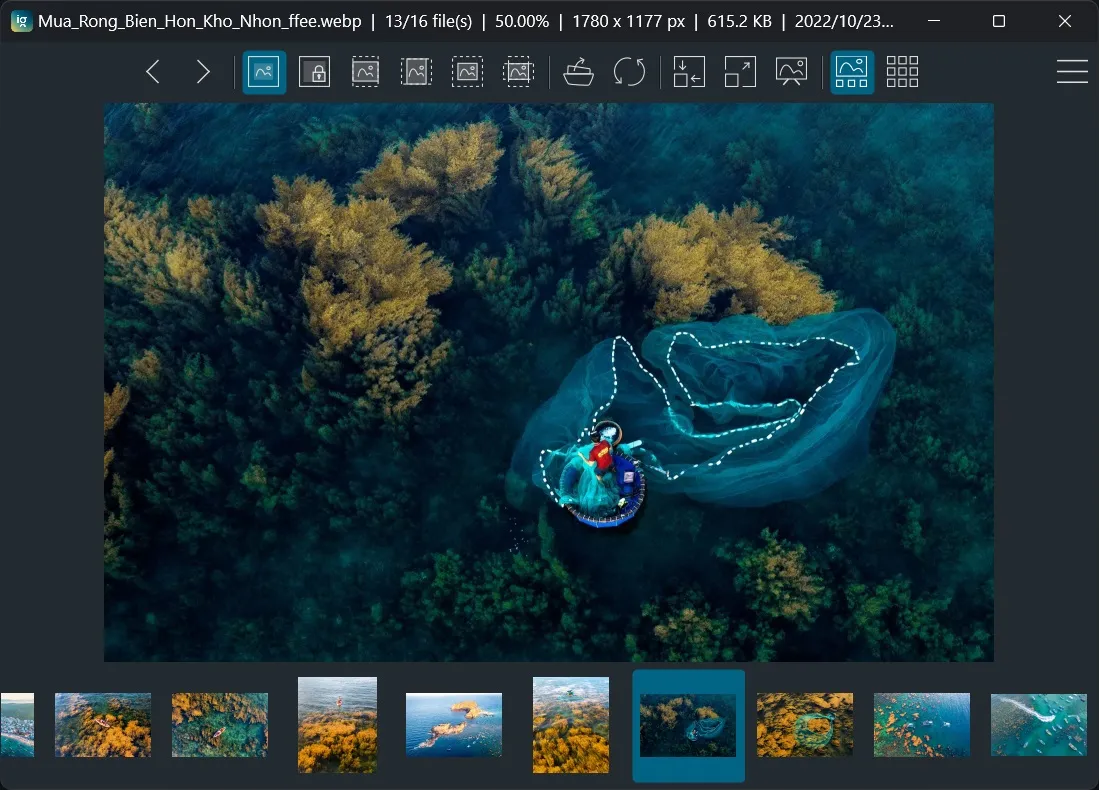
⚠️ Vulnerability Report
- Severity: High 8.8/10
- Name: CVE-2023-4863 | libwebp: OOB write in BuildHuffmanTable
- Affected versions: v8.8 or below
ImageGlass 8 is end of life, there is no public updates or patches released to address it. You may opt for the Paid Support Service for a fee, or upgrade to ImageGlass 9 (free).
Changes for Magick.NET library
ImageGlass has been using Magick.NET Q16 to read the image formats since version 4.0. In version 8.7, we changed to Magick.NET Q16-HDRI for more precise and better quality output. As a result, it requires a bit more memory for reading the image because it uses a floating point (32 bits-per-pixel component) and allows out-of-bound pixels (less than 0 and more than 65,535).
This change applies to the 64-bit release of ImageGlass 8.7. If you need a more lightweight version, you can download the 32-bit release.
Support dark mode for title bar
Version 8.7 adds an option to theme pack config file (igconfig.xml) to enable dark (or light) mode of the title bar. You should update your theme packs to enjoy the seamless color in the app.
To learn more about the theme pack, you can visit: https://github.com/ImageGlass/theme.
Support setting sub-second slideshow interval
In version 8.6, you can only set the slideshow interval by a second. The contribution of @BenHUET makes it possible to use milliseconds for the slideshow interval. You can enter a decimal number into the slideshow interval textbox, click OK or Apply button to apply the change.

Download it now!
Please be cautious of scams and only download ImageGlass from our official website. We highly recommend against downloading ImageGlass from any other source to avoid potential security risks. Additionally, if you encounter any bugs, have suggestions, or would like to provide feedback, please use our Issues tracker.
For the complete changes see the changelog.