Announcing ImageGlass Moon 9.0 beta 3
This is the beta-3 release of ImageGlass Kobe version 9. Many features of version 8 are missing and there are a lot of breaking changes. All features and settings may be changed when the official version 9 is released.
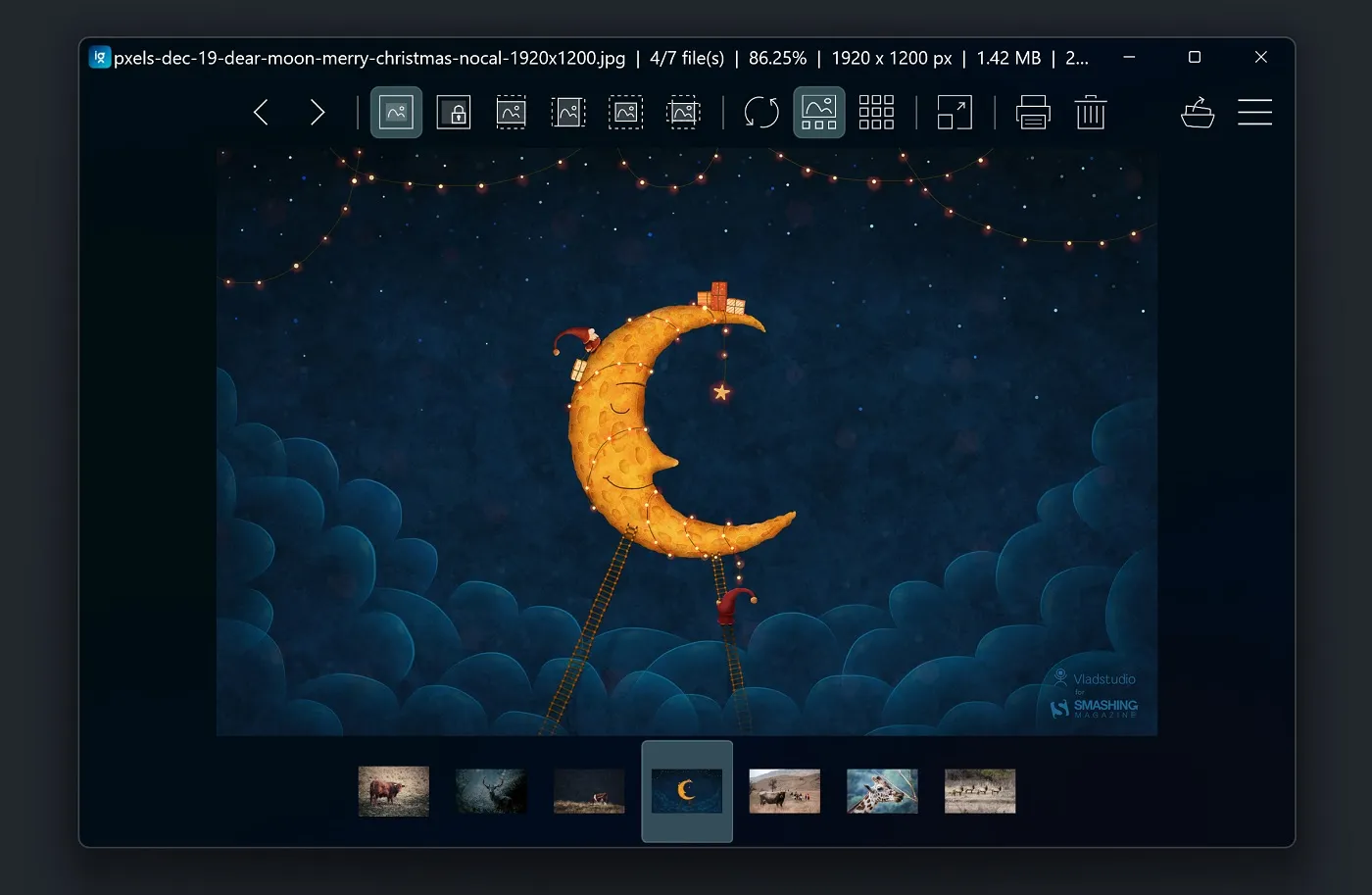
To follow the progress of version 9 beta 4, please visit: https://github.com/d2phap/ImageGlass/projects/14. You can also support this project by making a donation or purchasing from Microsoft Store (version 8):
Get ImageGlass
from Microsoft Store
General changes
- Added support for assigning multiple hotkeys for Menu in
igconfig.json. - Added support for smooth zooming and panning without using Image Focus mode.
- Improved high DPI scaling.
- Upgraded Magick.NET to version 12.2.2.
Theme component
- Added support for Windows 11 UI (dark mode only) via setting
WindowBackdrop. There are 3 options:Acrylic,Mica,MicaAlt. - Added support for dark/light title bar in Windows 10, and Mica title bar for Windows 11, according to the
IsDarkModeproperty in theme pack config fileigtheme.json. - Improved context menu with the new checkable indicators: Check box for multiple choices, Radio button for single choice.
- Added support for using system accent color in Colors section, by the syntax:
accent[:alpha = 255]accentis required.alphais optional, allows you to change the alpha value of the system accent color.- Example:
accent:180.
- Added support for auto-updating theme colors when system accent color is changed.
Viewer component
- Added fading transition when switching images, configurable by the setting
EnableImageTransition. - Added support for smooth panning by default without Image Focus mode.
- Uses accent color for heading text message, navigation buttons, selection.
- Added support for customizing the interpolation mode corresponding to the image's zoom factor:
ImageInterpolationScaleDownandImageInterpolationScaleUp. Interpolation values:NearestNeighborLinearCubicSampleLinearAntisotropicHighQualityBicubic
Thumbnail bar component
- Improved the speed of generating thumbnails by using cache from Windows File Explorer.
- Added setting
ThumbnailCacheSizeInMbto change the maximum size of thumbnail cache on hard disk. The default setting is 300 MB. - Aligned the thumbnails center horizontally by default.
- Improved thumbnail size when DPI is changed, or scroll bar is visible.
- Fixed: image height information in tooltip is not correct.
Image Booster component
- Added support for
GIFVimage format. - Added setting
ShowImagePreviewto display the image preview while the image file is being loaded, using embedded image, and sync the interpolation mode. - Added support for opening image bigger than 16384px by scaling down it to 16384px.
New features
- Add new feature: Unload image to unload the viewing image and release memory resource.
The new Slideshow mode!

- Moves slideshow to a separate process with only clean viewer.
- Supports open multiple slideshows.
- Supports run ImageGlass in slideshow mode.
- Prevent OS from entering sleep mode.
- Supports sub-second slideshow interval.
- Uses the correct : symbol for countdown text.
- Auto-hides cursor after 3 seconds.
The new Crop tool!
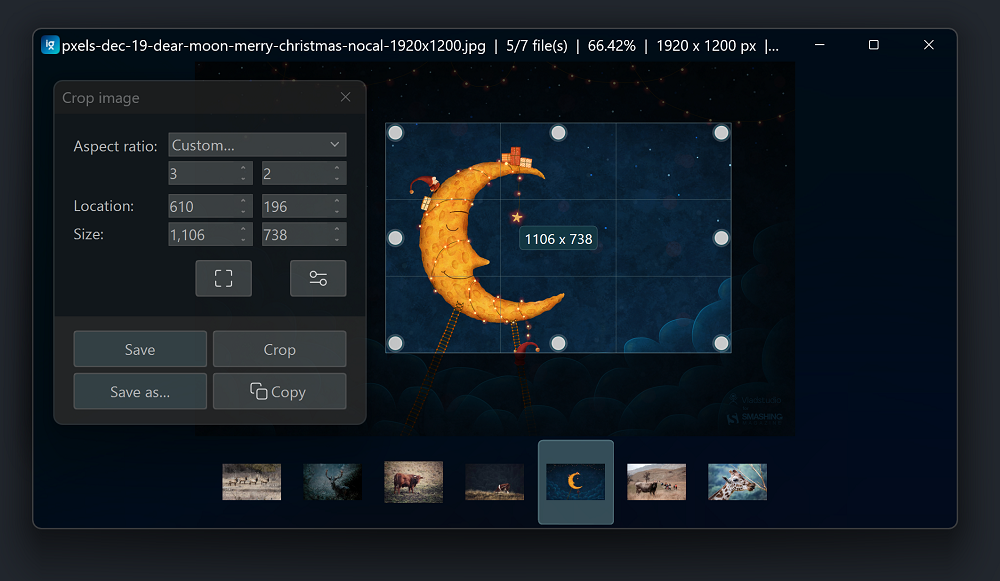
- New crop UI, follows system accent color, and shows size of the selection.
- Adds support for holding Shift to select a square.
- Adds support for aspect ratio.
- Adds a lot of options for Crop tool settings to set the default crop selection when switching to a new image.
For all new features and details of the changes, please visit: https://github.com/d2phap/ImageGlass/releases/tag/9.0.3.1225
Try it now!
Please be cautious of scams and only download ImageGlass from our official website. We highly recommend against downloading ImageGlass from any other source to avoid potential security risks. Additionally, if you encounter any bugs, have suggestions, or would like to provide feedback, please use our Issues tracker.