Announcing ImageGlass 8.5
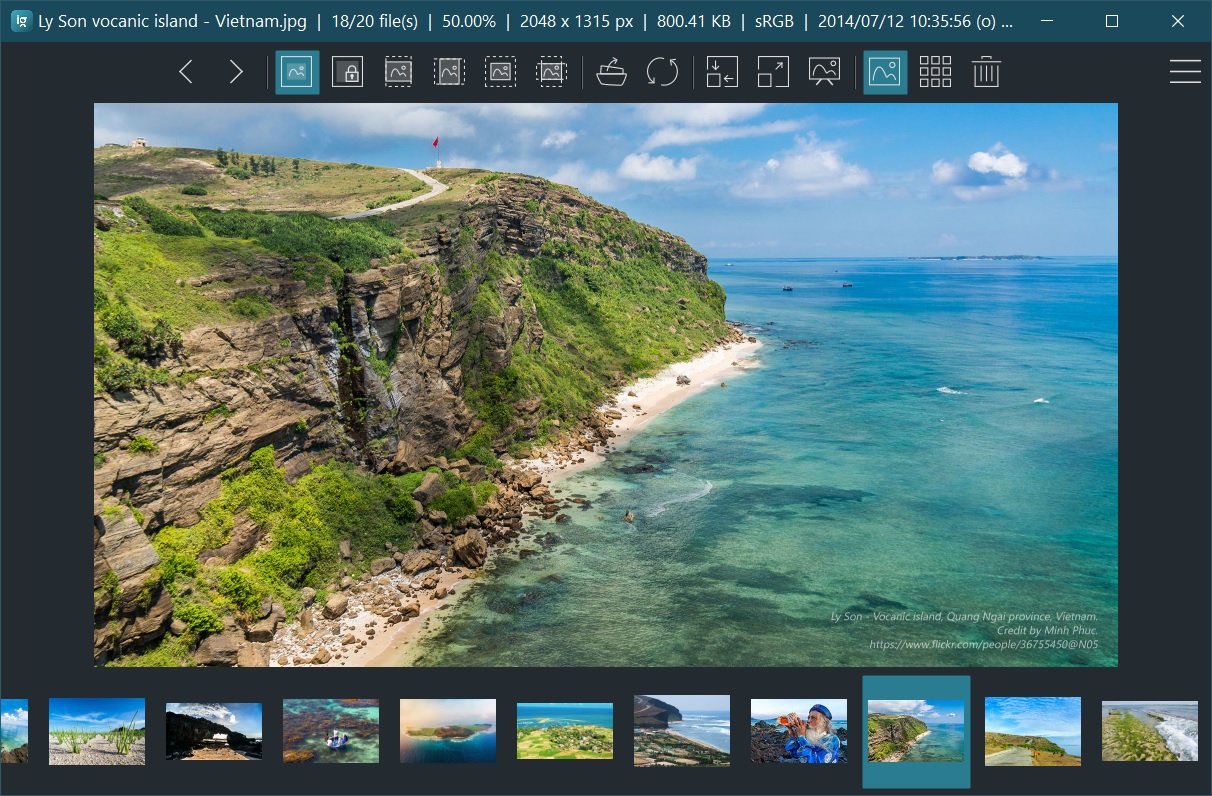
ImageGlass 8.5 supports QOI image format, fixes bugs and improves startup time.
⚠️ Vulnerability Report
- Severity: High 8.8/10
- Name: CVE-2023-4863 | libwebp: OOB write in BuildHuffmanTable
- Affected versions: v8.8 or below
ImageGlass 8 is end of life, there is no public updates or patches released to address it. You may opt for the Paid Support Service for a fee, or upgrade to ImageGlass 9 (free).
QOI image format
ImageGlass supports QOI image format thanks to Magick.NET 8.6. If you're upgrading from the older version, you can manually add .qoi extension to the supported list in Settings > File type associations.
Stability improvement
When you rotate or flip the viewing image and navigate away, ImageGlass auto-saves it and switch to busy state if the saving task is taking longer than 2 seconds.
On Windows 11, you will no long receive an error when using the Edit feature.
Startup improvement with the new app behaviors
We have been investigating to find the way to make ImageGlass faster. In this release, we introduce the new app behaviors in Settings > General > Others:
- Start with OS
- Continue running background when the app is closed.
With these new settings, ImageGlass will auto-start with Windows, and minimize to system tray when the app is closed, and remain the lowest resource usage. If you want to exit the app, use Exit menu in Main menu, or press Shift+ESC.
Roadmap for ImageGlass 9
We are planning to migrate ImageGlass to .NET 6 from version 9 which is scheduled some time in 2022. If you are unable to install .NET 6, you can stay with ImageGlass 8.
Official Discord server
Download it now!
Please be cautious of scams and only download ImageGlass from our official website. We highly recommend against downloading ImageGlass from any other source to avoid potential security risks. Additionally, if you encounter any bugs, have suggestions, or would like to provide feedback, please use our Issues tracker.
For the complete changes see the changelog.