Announcing ImageGlass Moon 9.0 beta 5
I am thrilled to announce the latest beta release of ImageGlass Moon 9.0 Beta 5, packed with exciting new features and significant improvements. Before diving into what's new, make sure to catch up on the previous changelog.
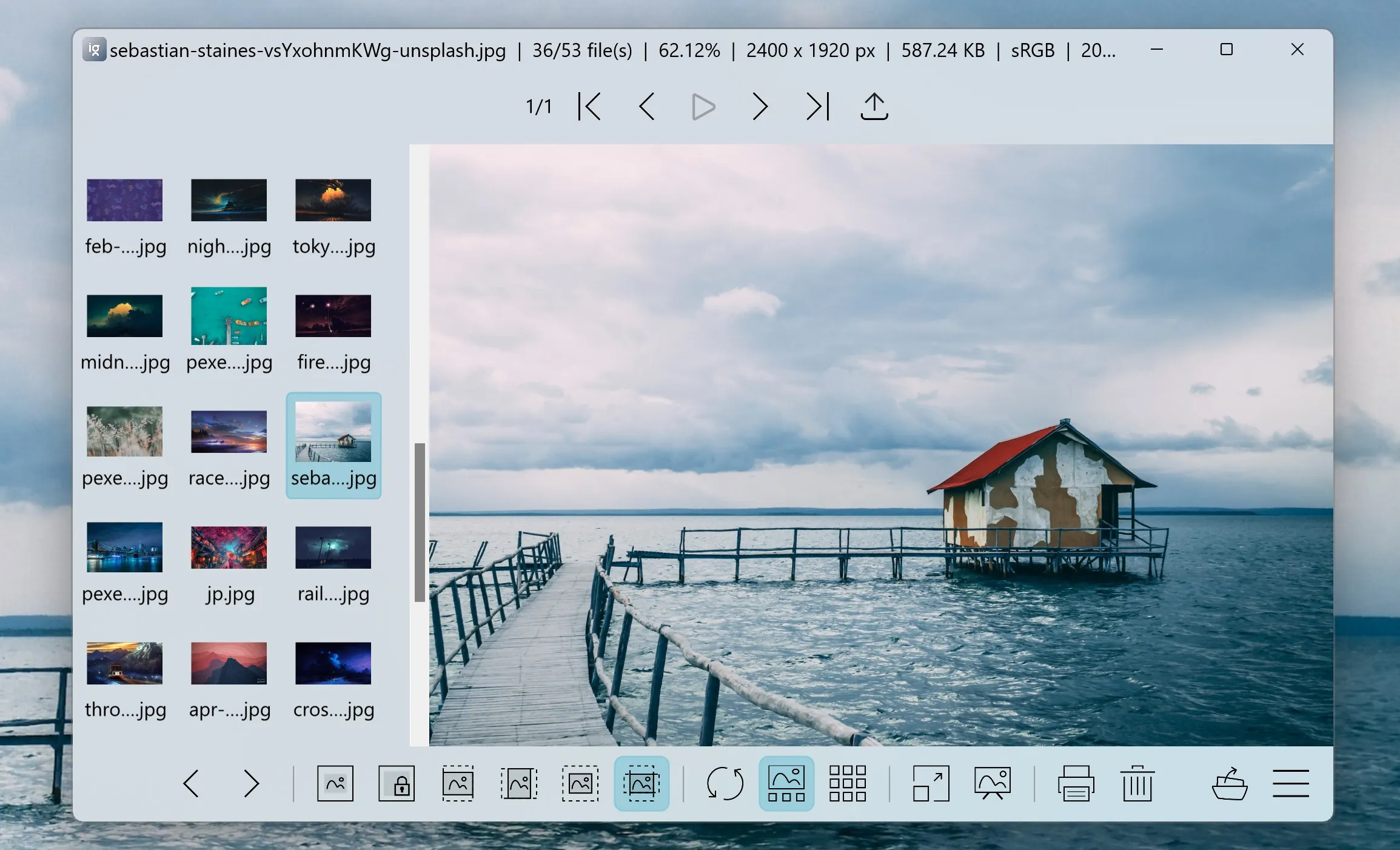
To follow the progress of version 9 RC, please visit: https://github.com/d2phap/ImageGlass/projects/16. You can also support this project by making a donation or purchasing from Microsoft Store (version 8):
Get ImageGlass
from Microsoft Store
Breaking changes
Per-user settings: ImageGlass now stores app settings and registry per-user, ensuring smoother operation and compatibility across different user profiles. The app settings are now saved in the %LocalAppData% folder, while the app registry uses HKEY_CURRENT_USER for file type associations and app protocols.
General changes
- Utility updates: The igcmd10.exe utility has been removed, and new commands like install-languages, install-themes, and uninstall-theme have been added to the igcmd.exe utility.
- Enhanced user interface: Enjoy improved DPI and text scaling for menus, better menu dropdown direction, and enhanced keyboard parsing for more accurate inputs.
- Fixes and improvements: Various issues related to image orientation, NEF file display, TIF file handling, and custom hotkeys have been resolved, enhancing overall stability and usability.
UI for app settings
- Enhanced settings experience: A brand-new UI allows users to easily customize their preferences for General, Image, Slideshow, Edit, Viewer, Toolbar, Gallery, Layout, Mouse, Tools, Language, and Appearance settings.
- Responsive changes: Switching tabs no longer resets the Settings UI, ensuring a smooth and uninterrupted experience.
Viewer component
- Touch gesture support: The viewer component now supports touch gestures for zooming and panning images, making it more intuitive and interactive.
- Webview2 integration: Introducing a new Webview2 viewer component using the HapplaJs library. Enjoy enhanced features, such as scaling SVG, animated SVG support, custom zoom levels, and more.
Gallery component
- Smooth gallery navigation: The gallery component now supports scrolling thumbnails by swipe gestures, enhancing navigation ease.
- Resizable gallery: Users can now resize the gallery by dragging the separator in vertical layout.
- Improved user experience: Click actions have been optimized, allowing only the left mouse for image navigation.
Tooltip component
- Dark mode and Windows 11 support: The tooltip component now seamlessly adapts to dark mode and Windows 11's aesthetics.
- Accent color for tooltip title: Tooltip titles now utilize the accent color, adding visual appeal.
ImageGlass tools
- CIELAB color space support: The Color Picker tool now supports the CIELAB color space for even more precise color selection.
- Enhanced tool window: The built-in tool window's readability has been improved with an increased opacity of 95%.
Download it now!
Please be cautious of scams and only download ImageGlass from our official website. We highly recommend against downloading ImageGlass from any other source to avoid potential security risks. Additionally, if you encounter any bugs, have suggestions, or would like to provide feedback, please use our Issues tracker.
Download ImageGlass Moon 9.0 beta 5
For the complete changes see the changelog.