Introducing the new ImageGlass, version 9
🟢 Update 9.0.11.502: The update addresses these issues.
🟢 Update 9.0.10.201: The update addresses these issues.
🟢 Update 9.0.9.1230: The update addresses these issues.
🟢 Update 9.0.8.1208: The update addresses these issues.
We are excited to unveil the General Availability release of ImageGlass 9.0, and it's packed with exciting new features and enhancements to make your photo viewing experience even better. This major update has been in the works for over three years, and we are proud to present it to our dedicated user community.
Please support this project by making a donation or purchasing from Microsoft Store:
Get ImageGlass
from Microsoft Store
System requirements
ImageGlass 9 drops support for Windows 10 version 1803 (April 2018 Update, build 17134) and older, including Windows 8.1, 8 and 7. Please note that 32-bit x86 version is also no longer supported.
Here are the new requirements:
- Windows 10/11 64-bit, version 1809 (build 17763) or later
- .NET Desktop Runtime 8 (64-bit)
- WebView2 Runtime 64-bit v119.0.2151 or later
Updates:
- Since version 9.2: WebView2 Runtime is optional
- Since version 9.3: .NET Desktop Runtime 8 is not required.
Upgrading to version 9
Before upgrading to ImageGlass 9, please take note of the following changes:
Removed features
Here is the list of features of version 8 are not available in version 9:
- Exif tool. You can install ExifGlass app as an ImageGlass tool for improved EXIF metadata viewing.
- "Start with OS to improve startup speed" setting:
No alternative availableRequires version 9.2 or above. - "Display viewer scrollbars" setting:. No alternative available.
⚠️ If you were enabling the setting "Start with OS to improve startup speed", make sure to disable it before upgrading to version 9.
Breaking changes
- User config files are now in the JSON format:
igconfig.json. ImageGlass 9 cannot import settings from version 8. - Similarly, theme and language pack also updated to use JSON format. You can download theme packs for version 9 at Download > Theme packs.
- For power users:
- Version 9 uses Per-user setting model which is different from Per-machine setting of version 8:
- The app settings are now saved in the
%LocalAppData%folder. Refer to Docs > App configuration for more information. - The app registry uses
HKEY_CURRENT_USERfor file type associations and app protocol. Since version 9.3,HKEY_LOCAL_MACHINEis used instead.
- The app settings are now saved in the
igtasks.exehas been removed.- All commands in
igcmd.exehave been reworked. Visit Docs > Command line utilities for the updated information. - To skip the "ImageGlass Quick Setup" dialog, set
QuickSetupVersionvalue to any number greater than9in theigconfig.jsonfile.
- Version 9 uses Per-user setting model which is different from Per-machine setting of version 8:
Performance boost with hardware acceleration
ImageGlass 9's rendering engine now leverages GPU technology, resulting in significantly improved performance and image quality. Enjoy smooth zooming and panning even for large image dimensions and animated formats.
Additionally, the use of the newer version of .NET has reduced ImageGlass's startup time, eliminating the need to start with the OS.
The new modern, fluent, intuitive interface
ImageGlass 9 seamlessly combines functionality with a beautiful design, and it offers customization options to suit your preferences. Two modern theme packs, Kobe and Kobe - Light, come pre-installed. Transition between light and dark modes, adapting effortlessly to your system settings.
Moreover, Windows 11 users can enjoy transparent backdrop styles, including Mica, Mica Alt, and Acrylic.
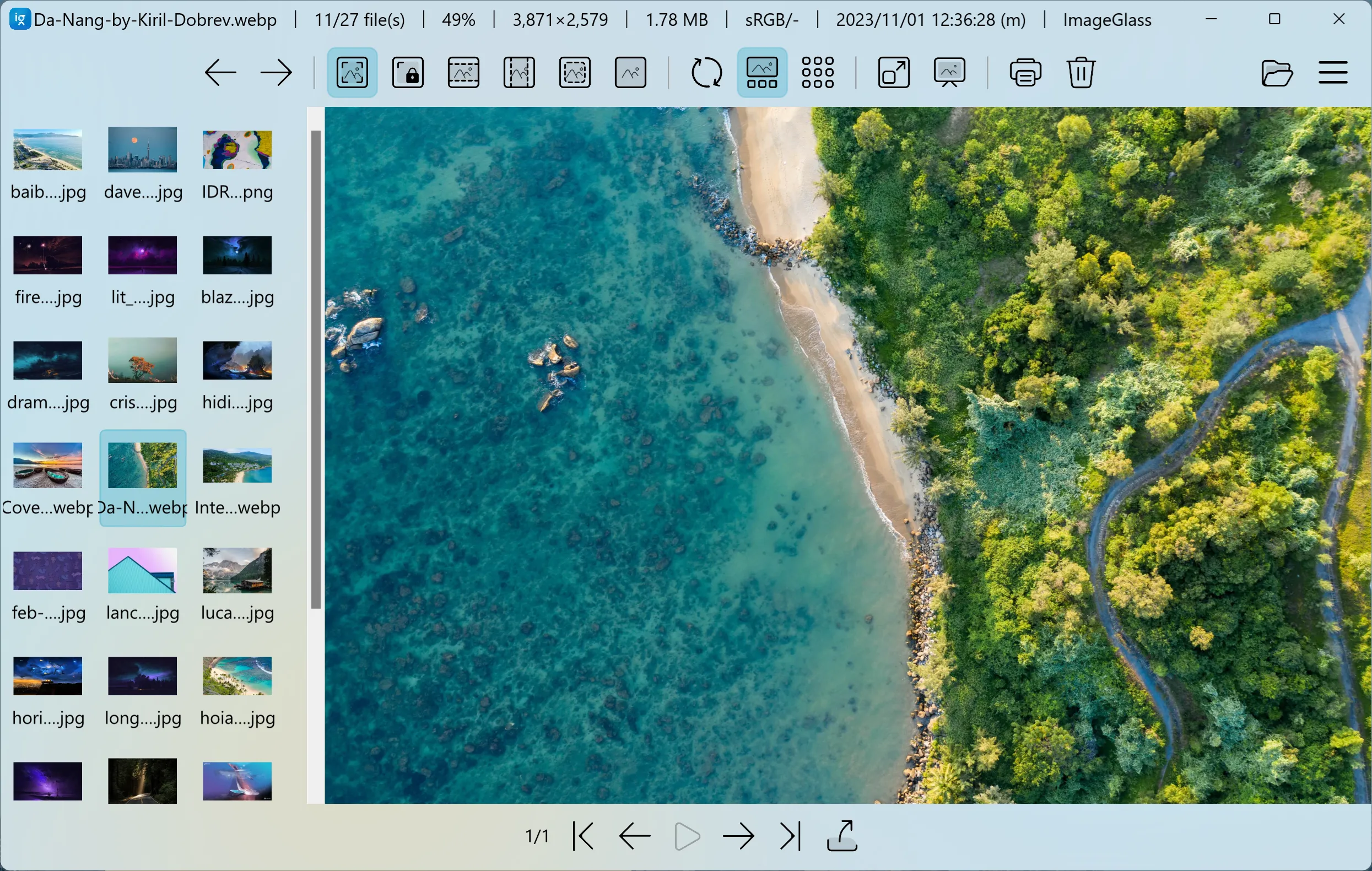
Customizable app layout
Customizing the app layout is now easier than ever. You can relocate the Toolbar to the top or bottom, position the Gallery to the sides, and enjoy a multi-column view of thumbnails. Customize the information displayed on the window title bar as per your preference.
Touch gesture support
ImageGlass 9 now includes touch gesture support for zooming and panning images, making the experience more intuitive and interactive. You can also use swipe gestures to scroll through thumbnails in the gallery.
Enhanced SVG viewing
ImageGlass 9 now offers correct scaling for SVG formats thanks to Webview2 integration. You can even interact with animated SVG files, including hovering, clicking, and displaying tooltips.
This feature comes with some limitations, you can switch back to the native rendering engine by unchecking the option "Use Webview2 for viewing SVG format" in the app settings.
Enhanced window modes
ImageGlass 9 introduces sleek and performant window modes. You can combine various modes to tailor your viewing experience. The table below shows the window mode combinations available for the main view and slideshow view:
| Mode | Full screen | Frameless | Window fit |
|---|---|---|---|
| Full screen | ✅ | ⬜️ | ⬜️ |
| Frameless | ⬜️ | ✅ | ✅ |
| Window fit | ⬜️ | ✅ | ✅ |
The new slideshow view
The slideshow view in ImageGlass 9 now opens in a separate window, allowing you to move it to other monitors without interrupting the main app.
Brand new built-in tools
Color Picker tool now supports the CIELAB color format, making it easy to copy color codes.
Crop tool has significant update, supports aspect ratio for cropping image. You can quickly resize the selection area and see the size updated. More options are hidden in Crop tool settings where you can choose the default selection for every time open the tool.
Page navigation tool is now docked on the main window and is customizable in the app settings under the Layout tab. This tool now supports controlling animated images and exporting all image frames to files.
Exif viewer tool has been removed in version 9. However, you can install ExifGlass as an ImageGlass tool for better EXIF metadata viewing.
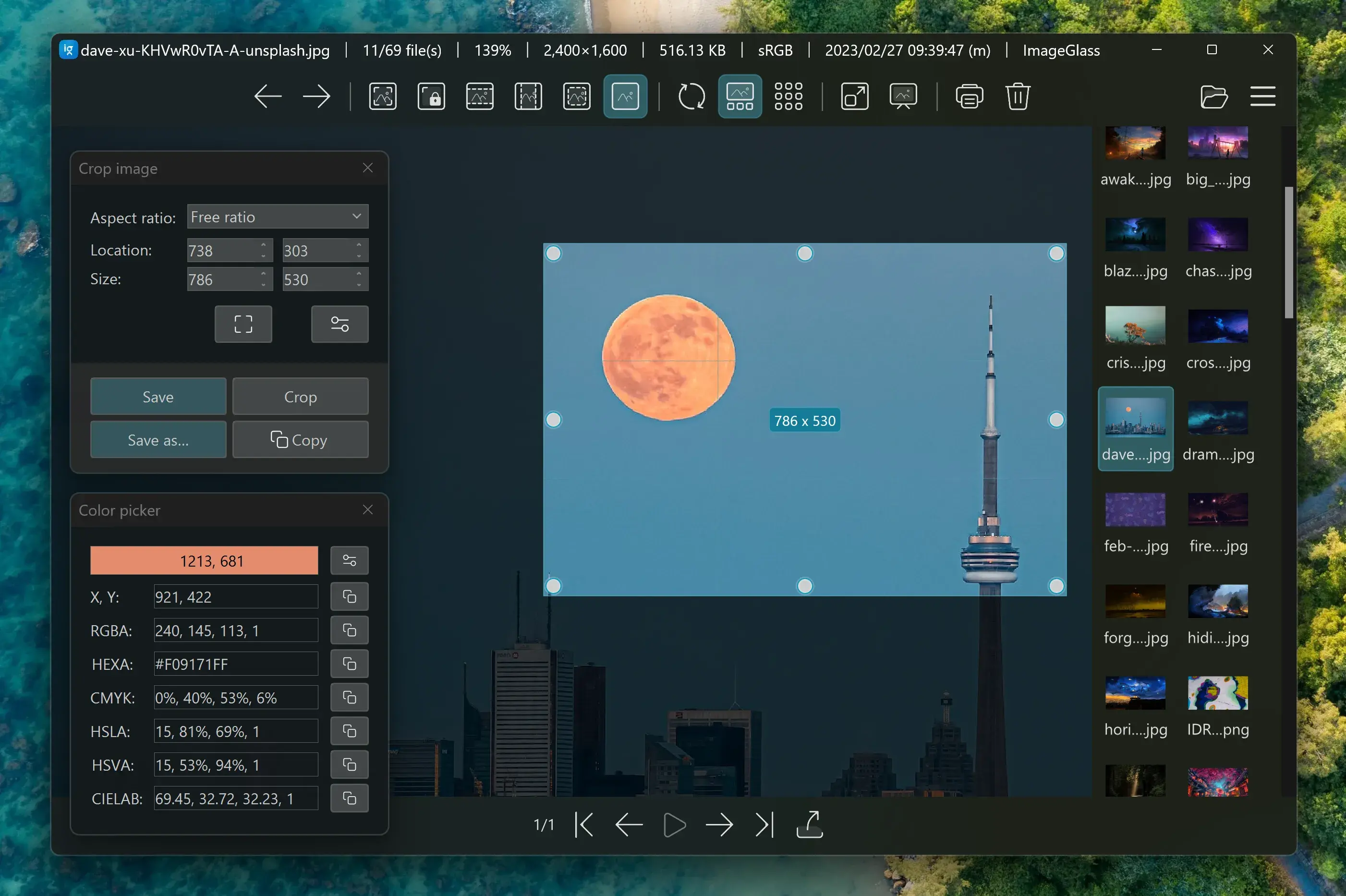
External tool support
ImageGlass 9 provides developers with an API to integrate their apps. For more detail, refer to Docs > Build tools for ImageGlass.
You can add any apps as an ImageGlass tool and assign hotkeys to open them in the app settings under the Tools tab.
Experiment features
We continue to experiment with additional features that are not yet exposed in the app settings. These include:
- Adding custom toolbar buttons
- Customizing menu hotkeys
- Disabling unwanted ImageGlass features
Get the update now!
Please be cautious of scams and only download ImageGlass from our official website. We highly recommend against downloading ImageGlass from any other source to avoid potential security risks. Additionally, if you encounter any bugs, have suggestions, or would like to provide feedback, please use our Issues tracker.